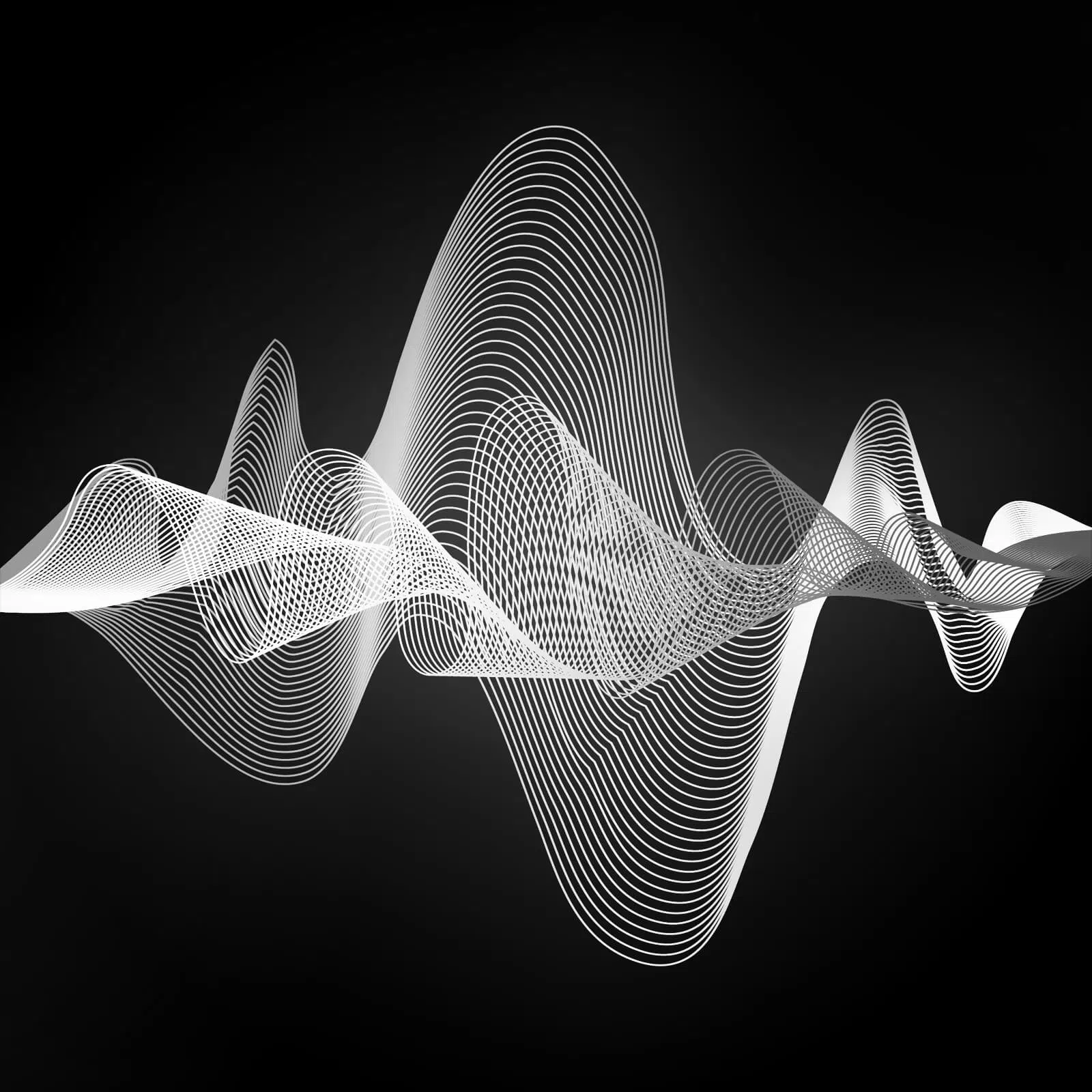If you’re into app privacy, a heads up for Instagram users. The company has started rolling out a feature that shows your friends when you’re currently using the app via a green indicator light. If you’d rather not broadcast to the world that you’re currently scrolling through images of what all your friends had for dinner, you can turn the feature off pretty easily.
Go to your profile page within the Instagram app and select the gear icon to open Settings. From there, scroll down to the Privacy and Security section, and then select the Activity Status menu. From there, toggle off the button for “Show Activity Status.” That’s it.